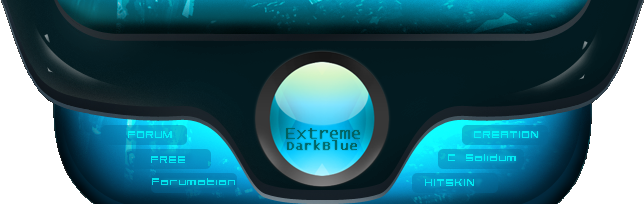AppleiPhoneApps.com posts a video of an upcoming text editor called MagicPad that implements its own Copy and Paste functionality.
The solution appears relatively elegant, but does appear to change some of the natural functionality of the magnifying glass. Normally, if you want to position the cursor in the proper location, you press and drag to position the cursor.
MagicPad has modified this functionality so that press and drag will invoke text selection. In order to position the cursor properly, you can still drag your finger to the right spot, but then simply need to tap again to start the selection. The embedded video shows out it works:
Of course, the copy/paste functionality only works within MagicPad itself.Video here